Guest Tracker
Whether you’re looking to manage a single small site, or multiple large sites, Guest Tracker offers an integrated RV park & campground management software solution. Customize your software by number of units and optional features.
Visit Guest Tracker Campground Reservation Software for more information.
Key Benefits
Increase Bookings
Increase bookings through Guest Trackers intuitive interface, making customers’ accommodations searches quick and easy
Maximize Revenue
Maximize returns with customizable rates to set targets for multiple seasons and packages
Enhance Efficiency
Improve efficiency with all of your campground activity booking and tracking in one system
Key Features & Integrations

Shift4 secure payment processing
Build customer profiles for future marketing campaigns.
Keep your customer’s data safe with our advanced cloud server security trusted by over 200,000 businesses.
Eliminate processing errors and mistakes with fully integrated software.

Quickbooks Pro integration for your accounting needs
Improve your accounting reconciliation with daily, weekly, and monthly reports

GuestSuites Point-of-Sale Solution
GuestSuites allows you to customize your POS menus for your unique business
Create unique guest profiles and add charges to unique guest folios
All major touch screen monitors work with GuestSuites POS solution
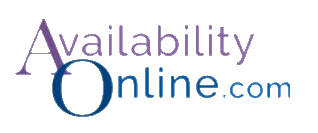
Availability Online Booking Engine
Connect with industry leading OTAs such as Trip Advisor, Expedia, and Booking.com
Offers 7 intuitive display options to match the unique needs of your property and guests.
Unique service tiers provide you the opportunity to increase bookings without breaking the bank
Frequently Asked Questions
- All
- Demo
- Features
- Ordering
- Setup
- Microsoft Windows 7/10
- IBM Personal Computer or compatible
- Intel Chips or AMD equivalent (one of the following)
- Pentium Dual Core
- Intel Core 2
- Celeron
- Core I3,I5,I7
- 80GB Hard Drive
- 4GB memory
- 19” or 24″ display or Touch Screen
- Network card
- ________________
- Apple IOS
- Macbook Pro, Macbook Air
- Intel chip or AMD
- 80 gig
- 4 gig memory
- 19 – 24″ screen
Microsoft Windows
Ask us about iOS/Apple systems
Our team at GuestSuites will assist you with the initial setup and online setup & training. TCS will request a basic configuration form via email. An initial installer file will be generated on the basis of the configuration for your installation.
Refer to Products and Services Menu for full details on enhancement features for you new GuestSuites software.
Call us direct on (845) 358-9294 ext. 1 to place your order. For add-on enhancements, call one of our representatives to prepare an online quote for you to process when you are ready. This is recommended for Interface Add-On Enhancements. Our representatives will give you a clear introduction to all software products and enhancements.
GuestTracker can be very affordable. TCS Hotel management software lists our prices so everyone knows and receives the same prices. Please feel free to call or e-mail us to setup an online quote for you. When you are ready to place your order, you’ll have all the details and quotes. All you need to do is approve the quote and make the payment.
If you are having trouble downloading, it can be a number of issues causing this. Usually a Firewall or AntiVirus software is blocking the download or warning you to be careful and if you trust the software that is requesting permission to download. Other AntiVirus software will require you to trust the source of the download. Windows 10 will warn you as well and request permission to trust the source of the download.
Web Demo:
- Our web demo will allow you to connect to one of our webinars and watch an interactive, personalized review of the GuestSuites Software on our Cloud servers.
- Invite key staff to connect from any computer with Internet. Call or e-mail TCS from our Demo Page to request a web demo.
Trial Version:
- Our trial version is the full working version of our latest hotel software release.
- TCS provide demonstration data, including a few reservations and checked in guests, so you can feel the systems features from the start.
- TCS will assist you with the installation of the GuestSuites demo download and setup.
- Call or e-mail TCS from our Demo Page to request a download of our trial demo
Our GuestSuites Reservation Software is fully integrated with and connected to Shift 4 Secure Payment Processing. Shift 4 supports your Property from the time Guests make a reservation, through check-in, and during check-out. Selecting a bank or processor with the most competitive rates, then setting up a new merchant account or gateway, can be a complicated process.
GuestSuites and Shift 4 Secure Payment Processing connects all your payment services with one discounted all-in-one processing package. For more information, browse our product features.
Our cloud-based PMS Anywhere is popular but not required. Many of our Hotels run our GuestSuites on Desktop computers w/o internet. If Cloud based reservation management software is your preference, GuestSuites Cloud, allows you to access your software anytime from anywhere. GT|Cloud is a hotel reservation software that will manage and operate from multiple office locations, or for managers who need access from home or off property. For more information, browse our product features or contact us.
